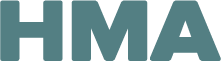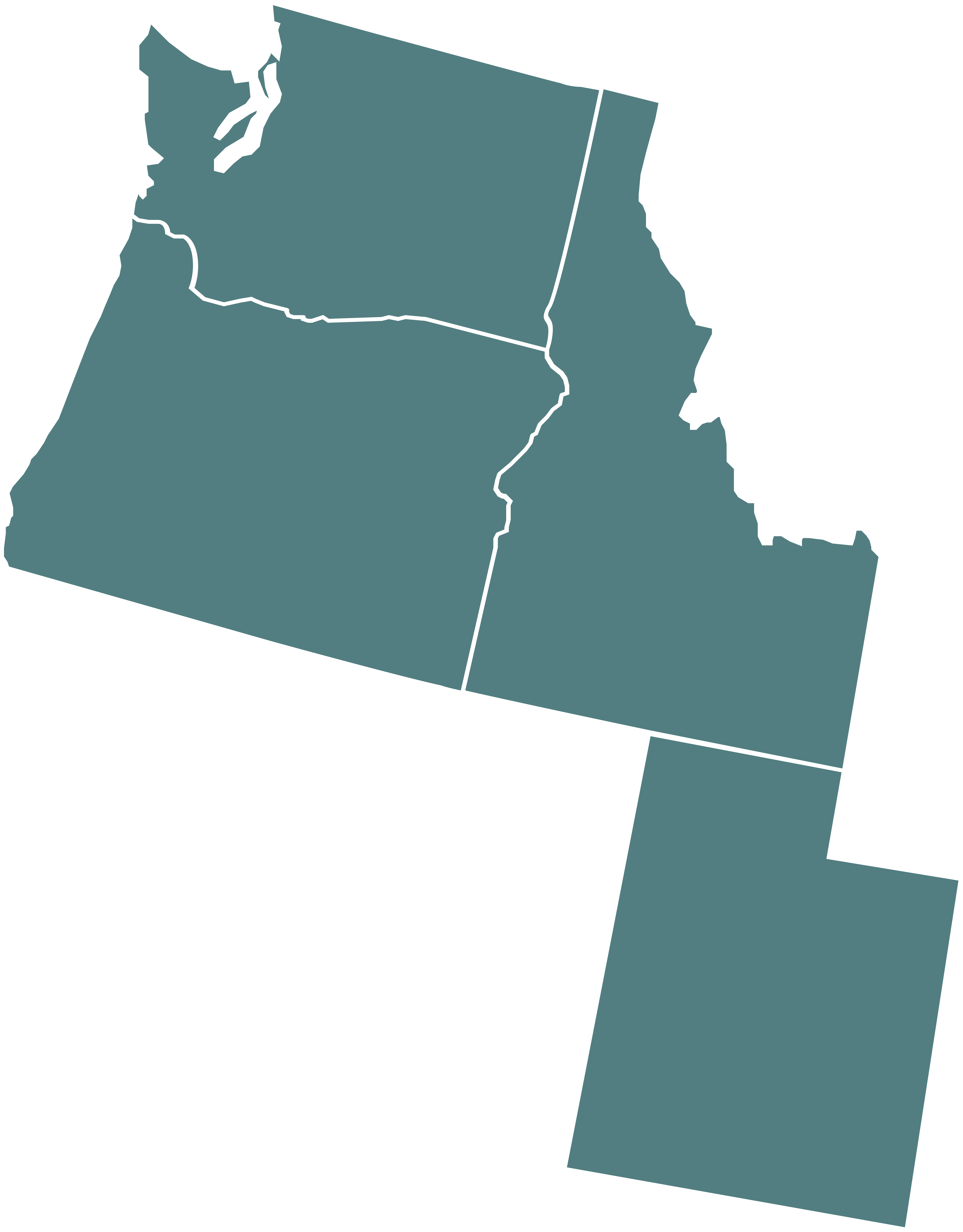Quickly and easily access your benefits and services in one place using our secure member portal.
Connect to Your Health Plan
|
The member portal is only supported in the latest version of Chrome, Edge, Safari, and Firefox
*Note: Not all tiles shown above are available to all health plans. Some plans will display different tiles and resources.
Members aged 13 and older must provide consent for their parents or guardians to access their personal health information.
Creating an account for the first time?
Before you start, you will need your Employee ID number located on your Member ID card.
If you don’t have your Employee ID number, please call our Customer Care number at the bottom of the page.
| 1. | Visit accesshma.com. Select the button “HMA Member Login” at the top of your screen. | 2. | On the log in page, click “Create an Account Now” and follow the directions by entering your full name, Employee ID, and date of birth or social security number (SSN). | 3. |
Confirm your email address using the verification code that was sent to you. |
For additional help, contact our HMA Customer Care Team by calling the number on the back of your Member ID card.
Monday-Friday 5:00 am – 6:00 pm PT.
Log in to myHMA for the full search experience.
Access the full provider search and additional member tools.